Are you dissatisfied with a game you recently purchased on Xbox and wish to explore the possibility of a refund? Navigating the refund process can be tricky, but fear not! This comprehensive guide will walk you through the steps to successfully refund a game on your Xbox console. Whether it’s a technical issue, gameplay dissatisfaction, or any other reason, Xbox provides a refund policy to ensure your gaming experience remains enjoyable.
Understanding Xbox Refund Policies
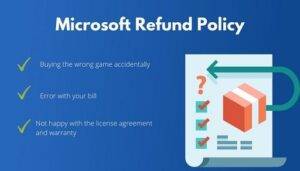
Before diving into the process, it’s crucial to understand the Xbox refund policies. Xbox generally allows refunds within a specific timeframe and under certain conditions. These conditions may include technical issues, accidental purchases, or other valid reasons. Familiarizing yourself with these policies will help you determine if your case qualifies for a refund.
Step-by-Step Guide:
Check Eligibility:
-
- Verify that your purchase falls within the refundable conditions.
- Typically, Xbox allows refunds within 14 days of purchase for digital content.
Sign In to Your Microsoft Account:
-
- Ensure you are signed in to the Microsoft account used for the game purchase.
Visit the Order History:
-
- Navigate to the Microsoft account website and go to the “Order History” section.
Locate the Game Purchase:
-
- Find the specific game you want to refund in your order history.
Initiate the Refund Request:
-
- Click on the game title and look for the option to initiate a refund.
Follow On-Screen Instructions:
-
- Xbox will guide you through a series of on-screen instructions to complete the refund process.
- Provide relevant details, such as the reason for the refund.
Await Confirmation:
-
- After submitting your refund request, wait for confirmation from Xbox support.
- This confirmation may be sent to your email or Xbox message center.
Check Your Payment Method:
-
- Confirm that the refunded amount reflects in your original payment method.
Tips for a Smooth Refund Process:
- Be Prompt: Initiate the refund process as soon as you realize the need for it.
- Provide Clear Reasons: When prompted, provide clear and concise reasons for your refund.
- Check Communication Channels: Keep an eye on your email and Xbox message center for updates on your refund request.
Common Questions and Troubleshooting:
What if I Miss the Refund Window?
-
- Reach out to Xbox support explaining your situation. In some cases, exceptions may be made.
What if the Game was a Gift?
-
- Gifted games are generally refundable, but the process may differ. Contact Xbox support for guidance.
Refunding a game on Xbox doesn’t have to be a daunting task. By following this step-by-step guide and understanding Xbox’s refund policies, you can navigate the process smoothly. Remember to check eligibility, initiate the request promptly, and provide clear reasons for a hassle-free refund experience. Enjoy your gaming journey on Xbox, where customer satisfaction is a priority!


